 |
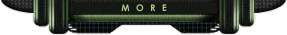
::free images::
::tutorials:: ::downloads::
::links:: ::pogoshell::
::the geo::
Tutorial
Patterns & Textures
|
Textures and Patterns are the skins of images. Choosing
the right ones is important. And the best way to get the texture or
pattern you want is to make your own! Its easy!
|
|
These are the 6 textures and Patterns I use the most. All
were made by me. Creating your own patterns is the best way to go, it will
ensure that the image is exactly how you want it.
src="../images/free/tut/Patterns%20&%20Textures_files/53texex.jpg" width=120>
|
|
This
is a closeup of an interface, i used a rough metallic pattern,
number 6 from above

|
|
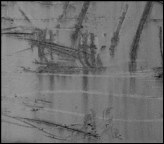 
I made this texture out of the image on the
right. The image is pretty ugly, but it made a great texture. To create
your own texture , first find an image, press control+A to select all,
then go to the "Art Materials" palette and click on the "Paper" text.
Select "Capture Paper" and there you go!
|
|
For this section of the interface I'll explain which
patterns I used and why.
Using this image as an example, you'll see to the right of it you see the green & black
pattern. Which is pattern #3 at the top of this page. I used it to give it
a computer-technical look for the screen section of my interface. Then the
brown area was made with pattern #1, I used it to give it a wooden handle
effect. Then on the right I used pattern #4 to give a palm-grip effect.
Like I said, making your own patters always comes in handy!
|

|
|
This shows my pattern palette. I created a little more
than half of these, and I use most of them in all of my images. So start
making those patterns!
|

|
|
Making a pattern is easy, But you have to know
how to tile an image. Making an image tile is self-explanatory. Once you
have the tiled image ready, select it (control+A) and click on the
"Pattern" text in the art materials palette. Select "Capture Pattern" and
there
So
get crackin! if you are too lazy, download some of mine in the
downloads section.
|
|
|
|
|
 |
|
 |
|