 |
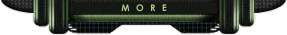
::free images::
::tutorials:: ::downloads::
::links:: ::pogoshell::
::the geo::
Tutorial
Animated Gif
|
This is my
Animated GIF Tutorial. Its made for someone
with intermediate knowledge of their programs. Remember that I'm
describing this tutorial using Corel Painter, but can be applied to most
programs.
|
|
1. First you have to have an idea of
how you want your animation to work, then the types of movements and effects you want.
Keep in mind that for an animation to look smooth and
continuous, you'll have to get the last frames to easily match the first
frames IF LOOPING, if you do not want it to loop, then it doesn't matter.
2. Compose different frames (picture by
picture)
3. Below is a picture of an
animated GIF that was cut up. This shows you frame-by-frame what the gif looks
like in a static mode. "1" Is the first frame, "15" is the middle of animation.
Using Animagic GIF, I will then duplicate all 15 frames and reverse them,
creating a smooth animation.
|
|
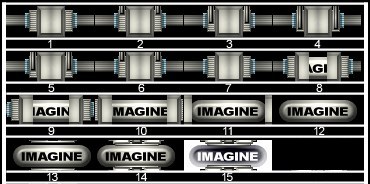
- 1 shows the beginning of the animation. The Box or Fence thing is closed
over the imagine button.
- 2 shows 2 little bar's which will come down and give an effect of the box
being sealed.
- 5 shows the 2 bar's coming back up, unlocking the box.
- 8 shows the box beginning to slide open revealing the "imagine"
button.
- 12 shows the button completely
revealed.
- 13 shows some kind of machine coming in from the top & bottom
towards the button.
- 15 shows the machine "electrocuting" the button, for the "electrocution"
effect I simply made the whole frame negative.
The final animation:

|
|
4. Finally to put all of the animations together
you must do one of the following:
|
|
|
 |
|
 |
|