|
 
|
These 2 images show the difference. The first
one isn't shaded, and the second one is, see that difference? Pretty big
huh? Just about every object needs to be shaded in an image, or it will
lack dimension.
|
|
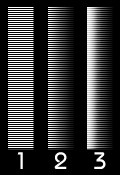
|
This shows the very simple process for shading
a simple object. 1: Shows the object , looks cheesy doesn't it? 2: You
need to shade one side with a dark color. 3: Shade the opposing side with
a lighter color.. Its that simple.
|
|

|
This just shows the basic object with a texture
behind it. |
| This shows the oval after being shaded all
around. |
| Next add a little shine too it with a white
oval. |
| Then create a shadow to give it a 3d
effect. |
| Add another white shadow above. |
| And finally add one more white shadow so that it
slightly overlaps the first one you
created. |