|

Start out with your basic text.
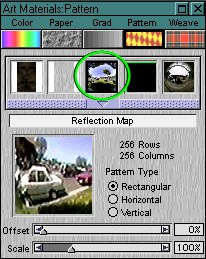
Select this thumbnail in the pattern box.
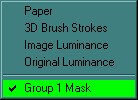
Go to "Apply surface texture" and set it using "Group 1
mask.
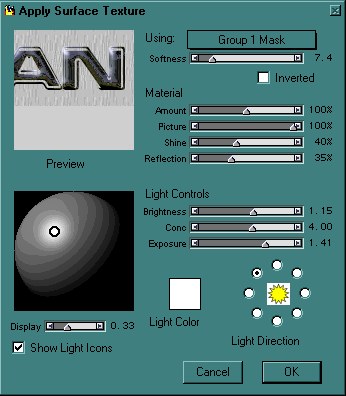
Change the "Softness" to 7.4 , "Amount" to 100% and
"Reflection" to 35%. And click OK.

And there you have it! Some nice looking
chrome!
|